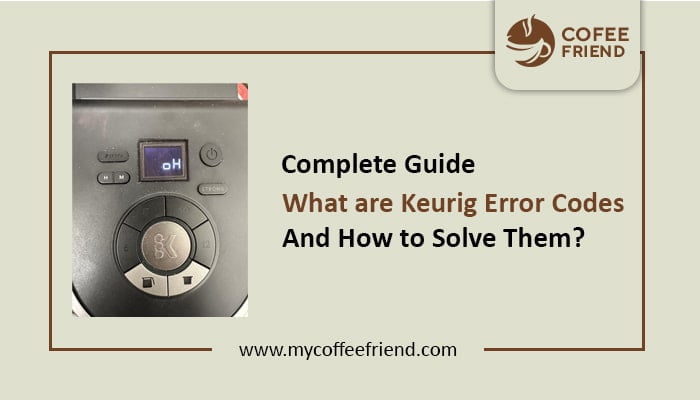Commercial Keurig 2500 and 3500 brewers have a display feature that updates you with maintenance alerts and error codes.
Maintenance alerts are simple and easy to comprehend. But the error codes leave Keurig users like you and me puzzled.
The error codes pop up when the brewer malfunctions. The most common error codes include 2, 8, 11, and 17. Each of them implies a specific problem in the Keurig brewers. For instance, Code 2 states a delay in the brewing cycle. Similarly, Code 8 implies power interruption due to electric outrage. These issues can adversely impact the brewer’s performance if not timely solved.
The Keurig error codes are challenging to decipher. Even the user manuals do not instruct correctly in this regard.
Thus, I have created an elaborative guide to help my audience understand and decipher these codes and how you can resolve them.
Table of Contents
ToggleWhat are the Most Common Keurig Error Codes?
There is very little information available about Keurig error codes on the Internet. Even the Keurig website and user manuals are of less help.
But after much struggle, I have successfully decoded them. If you have a commercial Keurig brewer, the following are the error codes you must know.
Error Code 2
Error code 2 implies a delay in the brewing cycle. When the code pops up on the screen, it states, “Wait a few minutes and then re-try brewing.”
Reason:
Problems in the heating element are responsible for error code 2. The element causes the preheating tank to drain.
As a result, the tank temperature soars, eventually leading to overheating. And when the tank heats up over the standard limit, the brewer fails to function aptly.
One of the first symptoms of overheating includes a delay in the brewing cycle. This delay occurs when the tank fails to refill appropriately due to the rising temperature.
How to Troubleshoot Error Code 2?
The foremost thing you should do is follow the on-screen instructions, i.e., unplug the brewer. Many people make the mistake of ignoring the guidelines, and they end up damaging their brewer.
You should wait at least ten minutes before replugging the brewer. Usually, when you replug the brewer after giving it proper rest, the problem resolves.
However, if the issue continues, it is likely that the “Thermal-Cut-Out (TCO)” has expired. TCO works in a similar way to a fuse. Over time, with excessive use, the TCO may blow up.
When it happens, you must replace the TCO. If you have DIY experience, you can change TCO plug yourself. But you can contact Keurig’s customer services if you have no such expertise.
Also Read: Why Is Keurig Making Noise?
Error Code 3
Error Code 3 is a rare malfunction alert that only appears in Keurig 3500 brewers.
Unfortunately, when this code pops up on the screen, you don’t get a description along with it.
Instead, there is only a combination of alphabets that confuses many people.
Reason:
According to Keurig’s website, Error Code 3 pops up when the brewer requires descaling. After every 2000 brews, Keurig 3500 machines should be cleaned and descaled.
Once your brewer surpasses its 2000th brew, Error Code 3 appears on the display. Though you can still use the brewer with this code, its brewing quality will no longer be the same.
Initially, you will only notice a quality drop in the brewer. But with time, scale will accumulate in different parts of the brewer, especially the needles.
And if that happens, the needle won’t be able to extract K-Cups properly. Thus, the machine will brew lesser quantities than required. That is why it is crucial to resolve this problem timely.
How to Troubleshoot Error Code 3?
The only viable solution to deal with Error Code 3 is to descale the brewer. For the descaling process, you need a descaling solution.
It is readily available on Keurig’s website and Amazon.
However, if you can’t find it and need an immediate fix, I have some DIY descaling solutions for you.
The descaling solutions are acidic and comprise citric acid as their integral ingredient.
And where else can you get citric acid? Lemon juice and White Vinegar!
But lemon juice and vinegar are a little stronger than citric acid. That is why you must dilute these solutions before descaling the brewer.
Though you can dilute the solutions as per your requirement, I recommend diluting lemon juice in a 25/50 ratio with water.
In contrast, the ideal dilution ratio for vinegar would be 50/50.
Error Code 4
The brewer stops working when Error Code 4 appears on its display. This error requires an immediate solution, as the brewer will not restart until the problem is solved.
Reason:
Error Code 4 problem is related to the brewer’s cold tank. It implies that the cold tank is not taking up water viably and is facing refilling problems.
The tank faces such issues when it is about to expire.
How to Troubleshoot Error Code 4?
An expired tank cannot be repaired. Instead, it requires replacement. Your brewer won’t restart unless Error Code 4 is resolved.
Thus, to solve this problem, you must replace the cold tank immediately. You can change the tank yourself if you are good at performing DIY tasks. Otherwise, it is better to call for a technician.
Also Read: Why Does My Keurig Keeps Shutting Off and How to Fix It?
Error Code 5
Error Code 5 is also related to the brewer’s tank. When it appears on the display, the machine abruptly stops working. It won’t function again until this problem is resolved.
Reason:
The reason for this error code is opposite to the previous one. In this scenario, the tank overfills, i.e., too much water accumulates.
How to Troubleshoot Error Code 5?
When Error Code 5 appears on the display, you should immediately disconnect the tank from the brewer. Next, drain excess water from the tank.
After a few minutes, reconnect the tank and start the brewer. If everything goes fine, then well and good.
But if not, then you should seek a technician’s help and check if the tank needs replacement.
Error Code 6 and 7
In the case of Error Codes 6 and 7, the brewer shuts down after the alert. It asks you to unplug the coffee maker for some time and restart it after ten minutes.
Reason:
The main reason behind this error code is that the tank becomes too cold.
When the thermostat in the tank detects a temperature below 40 oF in the tank, it sends the Error Code 6 alert.
The tank’s temperature drops when the brewer is stored in a cold environment. The brewer won’t be able to function appropriately if the tank is too cold or too hot.
How to Troubleshoot Error Codes 6 and 7?
To resolve Error Code 6, you need to raise the temperature of the brewer’s surroundings. But before that, disconnect it from the socket per the code’s instructions.
Then place the brewer in a moderate environment for a few minutes. About ten minutes after, replug the brewer and press the reset button.
When you restart the machine, the problem will be solved, and error codes will not reappear. However, if the problem is not resolved, you may need to change the hot tank.
Error Code 8
Error Code 8 demands to “Unplug and replug the brewer after a while.” This code is usually ignored because most assume it is a temporary glitch.
Reason:
Keurig brewers have a thermostat in their water tanks that detects the internal temperature. It ensures that the temperature remains normal so that the machine works aptly.
But sometimes, the tank heats up due to excessive use or trapped surroundings with no ventilation.
If its temperature rises above 240 oF, the thermostat detects it and sends signals to the computer.
On the command of the thermostat, the brewer abruptly stops and won’t restart until you solve the problem.
How to Troubleshoot Error Code 8?
In this situation, you should opt for precisely what the code instructs you. You must unplug the brewer and let it cool for a few minutes.
You should also ensure that the tank has a proper ventilation system. Trapped heat is the primary reason why the tank’s temperature rises.
Once you take all these precautions, replug the brewer. Now the problem should be solved. But if it persists, then there must be a problem with the thermostat.
You can call for professional help to check if the thermostat is workable. If it is not, you must replace it immediately. Otherwise, it will adversely affect the brewer and can also damage it.
Error Code 10
Error Code 10 pops on the screen without any description. You can still use the brewer with this error code, but it will be slower than before.
Moreover, if prolonged, the machine will shut down abruptly.
Reason:
When Error Code 10 appears, it means that the 4oz fill has timed out. The code implies a clog in the needle or an accumulation of limescale in the hot tank.
How to Troubleshoot Error Code 10?
You can troubleshoot Error Code 10 by descaling the tank or cleaning the needle. But before that, you should determine what part of the brewer is problematic.
If the scaling is in the tank, you can descale it using the solution. However, to unclog needles, you need a cleaning kit.
Usually, the needle kit comes with Keurig brewers. But if you have lost it, you can try my foolproof DIY trick.
- Take a paper clip and unwire it so that it straightens out.
- Determine which needle is problematic, entry or exit needle.
- Remove the needle case from the brewer.
- Now enter the straightened clip end into the needle.
- Swirl the clip into the needle so that the scaling is removed.
- Take out the clip once the needle is no longer clogged.
- Now replug the brewer, and you will notice that the error code is resolved.
Error Code 11
Error Code 11 causes the water tank to stop functioning. As a result, the coffee maker won’t be able to brew coffee until the problem is solved.
Reason:
Sometimes, the brewer may not be able to take up water properly. As a result, the tank might not have sufficient water to run the brewing cycle.
Therefore, even if you use the brewer with the error code, the machine won’t produce any coffee as the water quantity is insufficient.
How to Troubleshoot Error Code 11?
You can troubleshoot Error Code 11 with the help of the following method;
- Remove the tank’s lid to break the vacuum seal.
- Instead of removing the lid, you can drill a hole in it. But do it only if you are sure that you can handle the process safely.
- Also, dry the tank’s lid, as the water droplets may form a vacuum shield around the tank.
Error Code 17
Error Code 17 appears on the display when pressure builds up in the brewer. Though you can ignore this message, it will keep popping up until you solve the problem.
Reason:
Error Code 17 happens when too much pressure develops inside the brewing chamber. This pressure builds up due to clogging in the entrance needles.
The descaling method often fails to remove debris and limescale from needles. As a result, the dirt accumulates over the period and ultimately clogs the needle.
When the needle becomes clogged, a vacuum seal forms in the brewer.
The vacuum gradually increases the machine’s pressure. And when the pressure exceeds the limit, Error Code 17 pops up.
How to Troubleshoot Error Code 17?
Observe the following method to troubleshoot Error Code 17 in Keurig 2500 and 3500 brewers.
- Unplug the brewer from the socket.
- Detach the water tank from the machine.
- Now switch on the tank and open its needle lid.
- Check the entry and exit needles. Determine which one is faulty.
- Once you have located which needle is problematic, scrutinize it.
- You will notice three holes around the needle.
- Swirl a pointy object or a paper clip through the needle.
- Rotate the clip multiple times to remove debris from the needle.
- Reassemble the coffee machine by placing the water reservoir in its place.
- Turn on the brewer and let it heat up for a few minutes.
- Press the “brew” button twice to flush out the remaining debris.
- The error code will be resolved now.
Also Read: Keurig All Lights On and Not Working – How To Fix It?
Frequently Asked Questions (FAQs)
What is a common problem with Keurig?
One of the most frequently reported problems with Keurig brewers is that their tanks often overfill, causing spillage and degrading the machine’s quality.
You can easily handle this problem by ensuring that the reservoir does not fill past the max line.
What is error code 23 on Keurig?
Error Code 23 is one of the rarest malfunctions that occur when the machine’s spring moves out of its place. You can resolve this error by disassembling the machine and re-adjusting it to its place.
How do I reset my Keurig after descaling?
After descaling, it is advised to reset the Keurig brewer so that all the technical glitches can be fixed. You can reset your Keurig coffee maker by pressing the 8oz and 10oz for about five seconds.
However, the reset process may differ depending on your brewer’s model. That is why you should refer to the user manual for precise reset instructions.
Author’s Takeaway
Many people make the mistake of ignoring error codes. But I suggest you resolve them as soon as they appear on the brewer’s display.
Error codes won’t show up unless there is something seriously wrong with the brewer. Therefore, you should immediately decipher them and get the problem fixed.
Most Keurig error codes do not have a description. That is why decoding them becomes a challenging task.
But with the help of my above guide, you can easily understand what different error codes imply.
If you still find these error codes difficult, hire professional help or contact Keurig’s customer services.